You may have heard lots of time from experts to improve the user experience of your site. How many of you take it seriously. There are dozens of elements to improve user experience or UX, and one of them is website designing. If your website is designed from the point of user experience, it will increase the conversion rate, help build trust and increase the ranking.
According to a survey, 80% of consumer state that they have had bad user experience when they open a site from hand-held devices. And around 30% of them would never like to visit such site again. It would be a huge loss. UX plays a crucial role in the success of your online store or blogging. A professional web design company takes care of all the elements that can improve the UX experience of a site.
Conduct Your Research
A professional web design company focuses on learning about your organization, its mission and motto. Understanding the core business allows designers to create a user-centered design. Without understanding the business, it is difficult to know about the target audience. It helps to know the geographic location of visitors and the devices they may use to access the site. It also helps to know who are your competitors and what strategies they are doing to attract buyers.
Designing for User’s Tastes
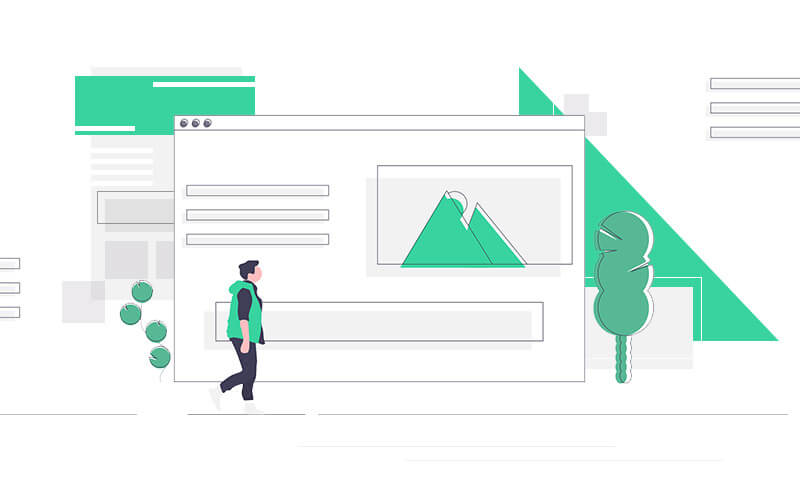
Instead of designing a site considering your personal choices, you will have to give importance to the user point of view. Clever designers are capable of using colour, fonts, layouts and other elements in the way that can match to the company standard and attract users. The challenge to reconcile user preferences without compromising brand style is necessary to follow. In case, your brand uses muted colours but your target is youth, you will have to to find out a middle ground to incorporate both tastes.
Using Intuitive Layout
While designing the layout of the site, the navigation bar should be user friendly. You have only 5 to 10 seconds to show your best to users. If the navigation bar is not friendly, users may bounce back. Your site ranking will decrease. Take inspirations from those websites who are performing well in the market. Analyse their navigation pane from both desktop and mobile devices. Almost all top websites keep top categories on the top of the navigation bar. The homepage is in the left on the top and the contact tab to the far right.
Cleverly Use Directional Signage
When it comes to attracting visitors to a particular announcement and deals, on your homepage you can add directional signage. Your web design company will add the directional signage in a bold colour to invoke users to click on it. The practice will increase the conversion rate and make your announcement successful. With this signage, online stores can increase their selling. It should be used cleverly on the page.
Keep Yourself Updated
The look and feel your website should be changed with the trend. It shouldn’t look like a site of bygone days. Contact the designing company that stays updated on current trends. If your competitors are re-designing their web portal according to current trends, you shouldn’t keep yourself behind. You will have to add those elements that can make your brand stand out.
Less Is Sophisticated
You will have to understand the difference between negative and positive space. You will have to cut down unnecessary elements that make your website look clutter. Survey says that cluttered websites always confuse consumers. They become confused about where to open first. A site with a simple appearance is more user-friendly. Apply extra negative space whenever it is necessary. For example, if a new product launch, you can use the negative space. Highlight your strength as a brand.
Test Every Element
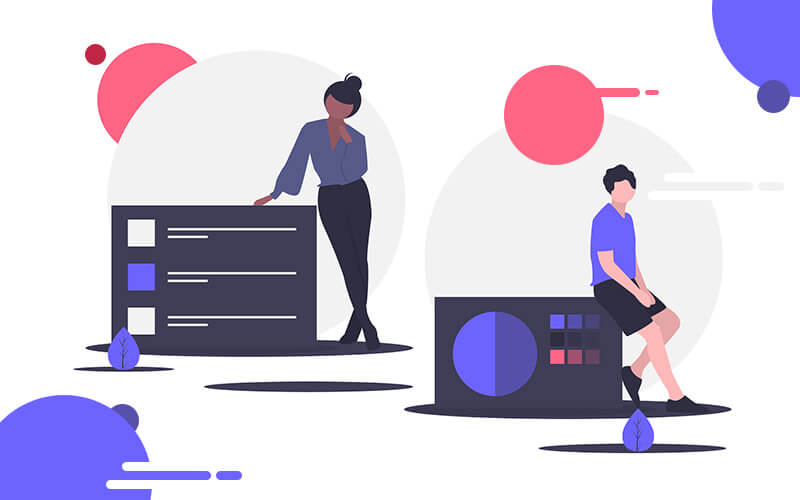
Creating the layout of a website is not enough. You will have to test each and every element. When a website design is approved, it goes for development and then testing. All three phases are necessary to follow. Utilize a wireframe to sketch out the layout and then jump to website designing. Once the development task is over. Test the website.
Click on all links to confirm they are directing to the page for which they have been designed. Fill out the form to know it is reaching to the site. Checking the page load speed to make sure all images are loading fast and properly. Testing the website in every screen resolution.
