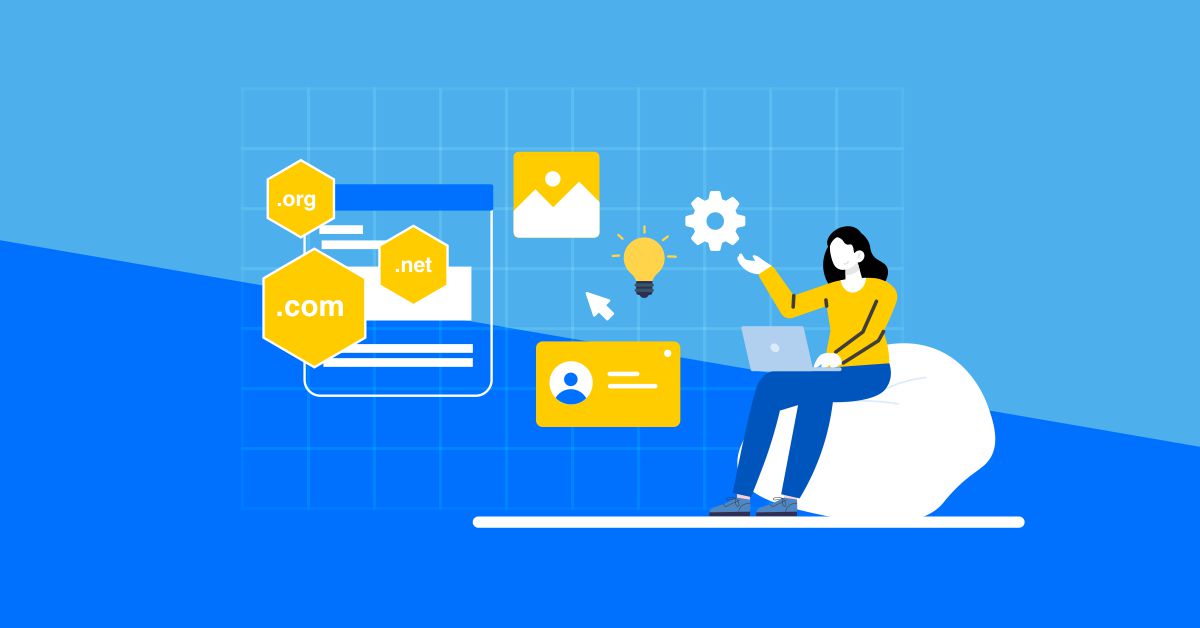When one has a limited budget, it is never easy for them to run a business. For example, if you want to start a local online business, you might think of using a professional web design service near me, and it can cost you a fortune if not chosen properly. But creating a site on your
own can be hard too.
The worry days had gone! Now you can create a site without stressing yourself. Many platforms have arrived that help in creating impressive and beautiful websites. You do not need a professional degree to create a website now. If you are interested in learning the ways how to create a site for a local business, this post blog is for you!
The Steps to Create a Website
Select a Content Management System (CMS)
Businesses have several CMS options to create a site with WordPress to all-in-one website builders, like Squarespace or Wix. Which is the most suitable for your business will depend on your set of requirements. For instance, do you have any professional experience, how much time you have to create a site, does your site need any custom elements, whether or not you want to maintain the site in-house, and your funds.
There are two primary camps when it comes to creating a small business website: using WordPress, the world’s foremost CMS, or an all-in-one site builder, such as Squarespace, which is one of the world’s most comfortable CMS. Generally, WordPress is meant for people who have web design knowledge and need a very custom site. In contrast, companies searching for a simple way to create a professional website will discover a site builder to be the best bet.
Buy a Web Hosting (WordPress Users Only)
While WordPress is a free CMS platform to use, it does need users to buy web hosting separately for their website to be available online employing a custom domain (i.e., www.business.com). Web hosting is the service that gets your website openly available on the internet.
The most reliable web hosting companies offer reasonable plans that incorporate extras like a free domain name, a free SSL certificate, and one-click WordPress installation. However, here is a summary of the prominent web hosting providers for local businesses:
Bluehost: Best overall web host for beginners given its low-cost, feature-rich plans.
DreamHost: It is the best web hosting company for competitively rated, month-to-month plans.
GoDaddy: It is the best web host for those who want to create a site using a drag-and-drop editor promptly.
InMotion: It is the top web hosting company for quick site speed and top-rated assistance.
You can save time and funds by picking a low-cost web hosting plan covering a free domain and one-click WordPress installation.
Obtain a Domain Name
The following step is to pick a domain name, which is the address of your website, such as www.yourbusiness.com. Domain names vary from $12 to $15 per year using domain name registrars such as GoDaddy or Google Domains. Still, businesses will usually get a free domain by their web hosting plan or site builder package, so it’s valuable picking a hosting plan that includes a free domain or check if your website builder covers one for free.

Recognize Your End Goal
Websites are advertising tools for business, though they are not all built equally, and some are more powerful marketing tools than others. Design your website to aid your business as a marketing device that produces awareness, stimulates interest, and brings sales in manifold ways, such as a value declaration, employing live chat as a sales or customer service tool, inserting reviews, and using generally known and highly advanced integrations to push sales.
Pick a Template (or Theme)
It is no interest that CMS you’re using; you must pick a prebuilt template or theme before creating your pages. It will not just make the web design process a lot simpler, but your website will look fantastic regardless of whether or not you have web design knowledge. Most of the famous site builder platforms incorporate libraries of free templates or themes, and some also enable you to upload your own.
Sites created with WordPress have the highest number of themes available and there’s just about every theme possible. So whether you’re establishing a website for physical therapy training or a user-generated catalog like Yelp, there’s a theme for you.

Customize Your Website & Create Web Pages
Next, choose your customized template and make your site as you like. While how you will design your website will depend on which CMS you select, structurally, business sites have the same essential elements. This covers a homepage, products or services pages, site navigation, and a contact page. No matter what you’re reaching for concerning design, it’s essential to get these right, as they are the basis of a business website.
Review & Launch Your Local Business Site
Once you’ve completed creating all web pages and your website design, analyze your site. Review for all typos, test that your website is active and mobile-friendly and that you don’t have any errors such as a broken link. After analyzing your site, launch it through the platform you created it on by clicking “Publish.”
A Final Word
Websites are a necessary element of marketing and managing a successful business. Thanks to the platforms and tools, it’s simpler and more affordable than ever to create and maintain a local business website on your own. Also, meet the local SEO expert to make your website known to all in your preferred location or region.
If you need professional help in creating a website for your local business, connect with Next Screen Infotech Private Limited and get this service at reasonable prices!