If you’re not using SVG files in your web design projects, you’re missing out on a lot of untapped potentials. SVGs can help you save bandwidth, increase page speed and improve SEO performance if you know when and how to use them.
In this short guide, we’ll go through the fundamentals of SVG files and when they’re likely to be the ideal picture format option for you.
What Exactly Is an SVG File?
SVG is an abbreviation for Scalable Vector Graphic, and it is a sort of 2D picture or graphic file.
SVG files generate visuals by using mathematical equations and sets of rules regarding shapes, lines and objects. SVGs are simply XML code that describes the shapes that should be displayed, the colours that should be presented and where each shape should appear in relation to other shapes in the file.
The World Wide Web Consortium created the SVG markup language in the 1990s (W3C). SVG was developed with the help of proposals from six different teams, as well as a major influence from Chris Lilley (W3C) and Jon Ferraiolo (Adobe).

Advantages Of Utilising SVG Files in Web Design
SVGs and other vector graphics are fundamentally different from raster graphics, which rely on pixels to express visual information, such as JPEG and PNG files. These are some significant advantages to using SVG files in particular:
Lucidity
SVG files can be scaled indefinitely. SVG files can be increased in size and resized as many times as you desire without losing clarity – a significant advantage over raster pictures, which can become fuzzy or grainy if not correctly proportioned.
Adaptability
SVG files can be enlarged numerous times during the editing stage without losing clarity, and it’s quite easy to create responsive SVG files that look nice on any device, even if a user zooms in on a website. SVG files are a wonderful choice for logos and simple infographics due to their adaptability. SVG files can also be used for animations, and they are especially handy for designing fonts with distinctive colour schemes and gradients.
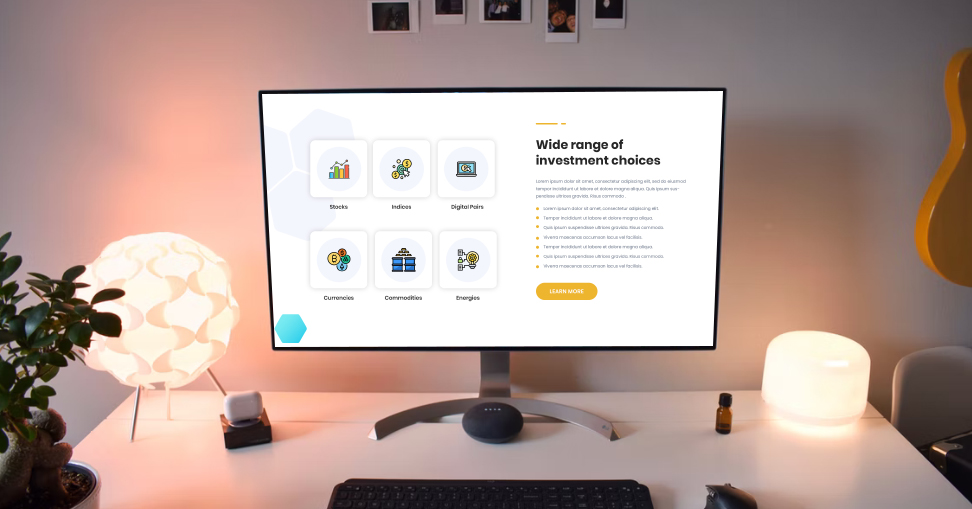
Reduced File Sizes
Depending on the complexity of the graphic or the number of pathways within a design, SVG file sizes can be substantially smaller than PNG or JPG file sizes of the same image. SVG files, according to Vecta.io, can be 60 to 80% smaller than PNGs, which can help keep load times to a minimum and help you provide a better user experience (UX). Faster page loads are also beneficial to website SEO.
Ease of Access and Inclusion
When it comes to accessibility and diversity, SVG files provide various advantages. Designers can include structural data defining the visual aspects in a graphic within the SVG file, which can help people who use assistive technology comprehend what is contained within an image. Alternatively, raster files rely exclusively on metadata (i.e., alt text) to communicate a graphic’s contents to screen readers and other assistive devices.
Final Words
Hiring a top web design company in India, such as Next Screen Infotech, will undoubtedly assist you throughout the entire process once you understand what SVG files are and how to use them to maximise benefits. Don’t put it off any longer; contact us right away!
